Need to make a payment or deposit from another financial institution? You can use the Online Payment Center to quickly and securely pay your Trona Valley loan payments, or make a deposit to your Checking or Savings account.
Click the Register button and follow these step-by-step instructions.
.png?width=35&height=35) |
From the Online Payment Center homepage, click Register.
|
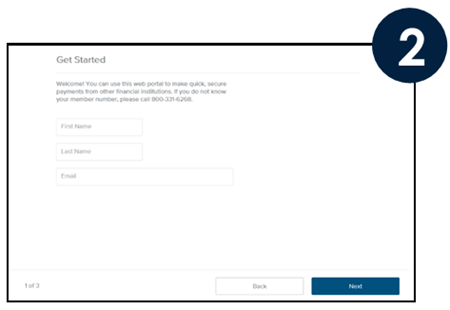
.png?width=450&height=300)
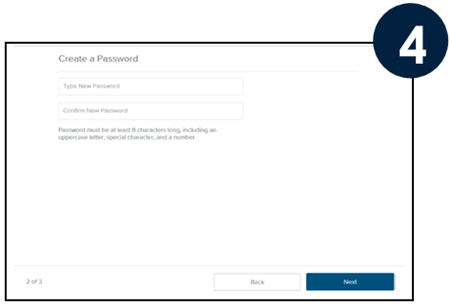 |
.png?width=35&height=35) |
Enter the Primary Account Owner’s First Name and Last Name. They must be entered exactly as they appear on your account. Enter an email address—this email address will be used to login to the Online Payment Center. Click Next.
|
.png?width=35&height=35) |
Security Questions
- Base Account Number-Do not include any share/loan ID or any leading zeros
- Last 4 digits of Social Security Number-Use the last 4 digits of the Primary Account Owner’s SSN
- Date of Birth-Use the Date of Birth for the Primary Account Owner
Check the box I agree to the Terms of Service, then click Next.
|
.png?width=35&height=35) |
Type your new password, and confirm your new password, then click Next.
|
.png?width=35&height=35) |
Click Continue. You will be directed to the Account Select screen, where you can set up loan payments or deposits to your Checking or Savings accounts. See How to Make a Payment or Deposit for step-by-step instructions for setting up one-time or recurring transactions.
|