Have you forgotten your password? No need to wait for Credit Union business hours, reset your password now using our Password Self-Reset.
.png?width=35&height=35) |
Enter your CU Online ID in the Online Banking login section of the homepage, and click Login.
|
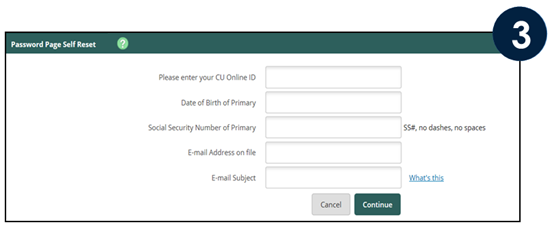
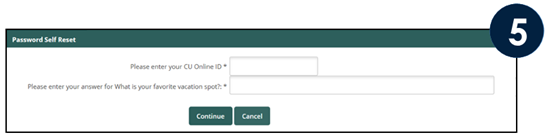
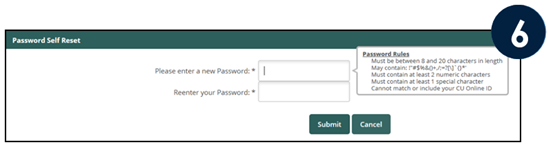 |
.png?width=35&height=35) |
Click the Reset Password link.
|
.png?width=35&height=35) |
Complete the fields and click Continue.
- Enter the Date of Birth as mm/dd/yyyy
- Do not include dashes or spaces in the SSN
- E-Mail Subject - Enter text to be displayed in the Subject of the email we will send to you. This text will indicate to you that the email from noreply@tronavalley.com is legitimate and you can proceed with your Password Reset.
|
.png?width=35&height=35) |
Check your email for a message from noreply@tronavalley.com. Click the link in the email to be redirected to your web browser to finish resetting your password. This link is good for two hours.
|
.png?width=35&height=35) |
Enter your CU Online ID and enter the answer to your Password Reset Question, then click Continue.
|
 |
Enter a new Password. Reenter your new Password, click Submit.
|
 |
You will receive a confirmation message indicating your password has been changed successfully. Click Go to Login Page.
|
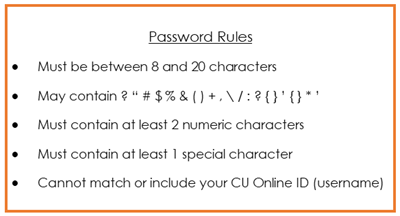
Your Password Reset is now complete!